Was really somewhat kinda abit excited about using a desktop client to manage my Gmail account. The app in question: Thunderbird.

The thing isn’t accessing Gmail from a dedicated program per se, but having it synchronise that matters. So if you’re geeky enough to know what Post Office Protocol (POP) is, Thunderbird allows for IMAP (Internet Message Access Protocol). It’s good for managing bloated Gmail – if you get through downloading the whole lot for editing offline. Otherwise you’ve got to deal with a delay (Tbird interfacing with Gmail) with each action you take.
Tutorial on setting up Gmail on Thunderbird by Rusty Lime
Official Gmail tutorial on the same thing
Bubble got burst when I got into the office and it didn’t work. Ah well..
Got this nasty surprise when I opened up Bloglines though…
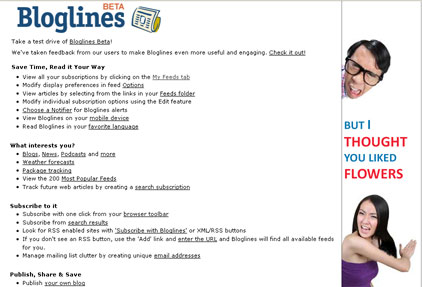
Now I need a desktop RSS reader (sans ads). Recommendations anyone?
Technorati Tags: thunderbird gmail bloglines

I don’t use a desktop RSS reader. I just use Google reader which works for me, since I’m connected all the time. Tried it before?
Btw, why do you want to use Thunderbird to manage your Gmail? You can’t access it from work?
Hmm… nope. Have been on bloglines forever. Maybe it’s time to give G Reader a spin.
Work connection (sometimes) stinks so anything I can work on offline (when it stinks) is good.
Plus Gmail’s interface kinda sucks too. picky.. i know.
I use Outlook to access Gmail; it’s working pretty fine! I archive my work email on gmail; easier to search (online though) when I need something; Outlook SUCKS with the search function.